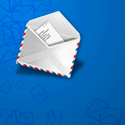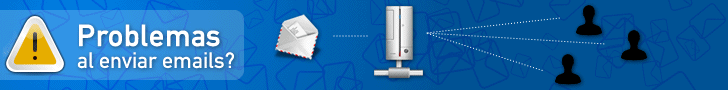Panels
The side bar groups all the different panels to access the software functionalities:
- Messages
The Messages panel gathers all the message composing and send function, including the previously set message history.
- Lists and addresses
The Lists and addresses enables you to handle distribution lists and the addresses belonging to each list, import and export data*, handle subscriptions via e-mail.
- Settings
In the Settings panel you can gain access to re-define field names and appearance; Also the security function will allow you to password protect data access**.
- Detail
The Detail panel displays the current list name, the number of addresses contained and the currently selected address. It is visible only if the Windows XP style is selected; otherwise if the Outlook style is selected the panel is not visible and some information is displayed in the status bar (in the lower part of the window).
*The exporting functions are available in the Pro edition
**Password protection is available in the Pro edition